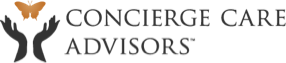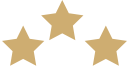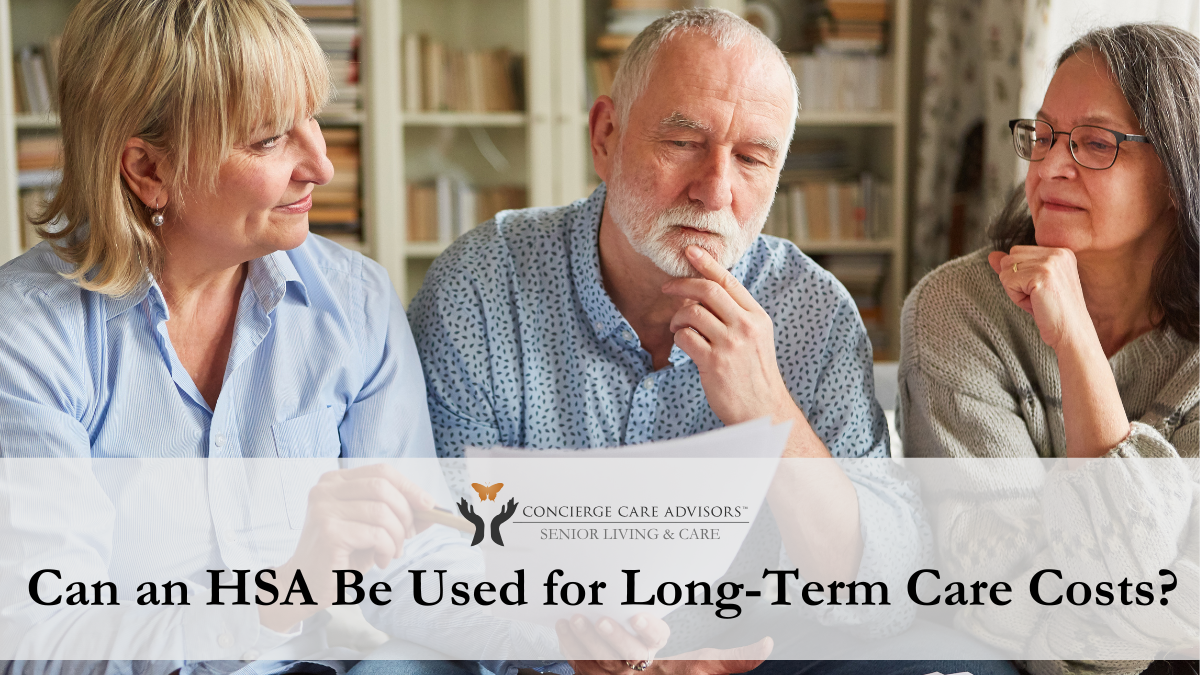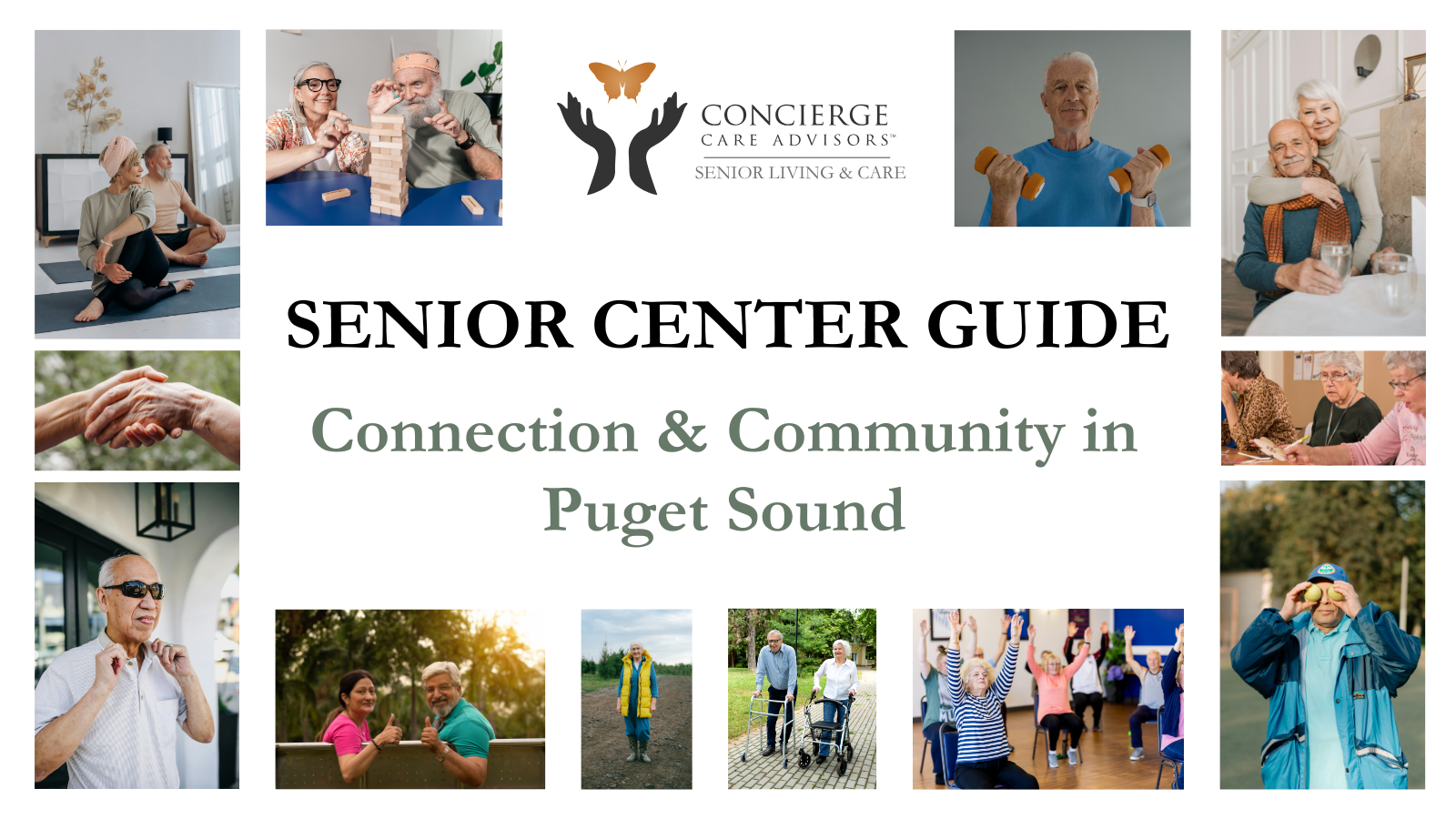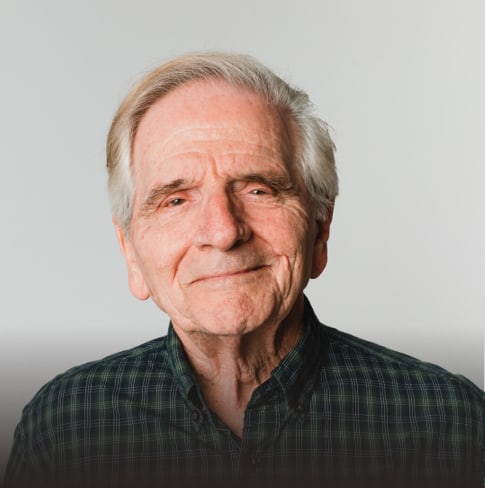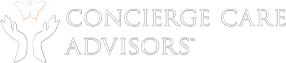By Kelsey Jochum, BSW, Certified Concierge Care Advisor
More and more seniors regularly use the internet in our increasingly digital world. A 2018 Pew Research survey found that 66% of Americans over the age of 65 were internet users. That number increased after the start of the COVID-19 pandemic, when the internet became the safest way to communicate with our loved ones. Beyond socialization and entertainment, more seniors are going online for other aspects of daily life such as shopping, banking, reading the news, and accessing medical information. As we continue to utilize the internet and it becomes enmeshed in our daily lives, it is imperative that we consider the inherent risks that come with the great power and convenience of cyberspace.
It’s important to know the red flags. Be suspicious of any communications (call, text, email, or otherwise) that create a sense of urgency or require you to respond to a crisis, provide sensitive information (such as credit card or bank account info) or insist on payment by wire transfer or gift card – DO NOT REPLY – this is very likely a scam. Hang up or walk away from the computer and contact a trusted source to verify the legitimacy of the request.
People online aren’t always who they say they are. Be wary of strangers appearing to be your friends or loved ones. It is all too easy for criminals to hide their identity and appear trustworthy. If anyone requests to be your “friend” on social media, only accept their request if you are 100% sure it is their account. Even better, pick up the phone and call or text them just to verify. If anyone online asks you for money or sensitive info, STOP and assume caution. Never send money, financial, or personal information to anyone you have never actually met.
Be wary of clicking on links or downloading anything that comes from a stranger or that you were not expecting. Clickable links in emails/texts/etc. are the easiest way for cyber criminals to access your sensitive information.
Create a long, unique password. Experts recommend using a strong passphrase at least 12 characters long, something easy for you personally to remember, and add in a few special characters throughout. Just as important, do not store passwords on your devices. Use a passcode to unlock your computer, tablet, and phone. Securing your devices keeps prying eyes out and can help protect your information in case your devices are lost or stolen.
Be cautious how much you share on social media. The more details you post, the easier it could be for someone else to use that info to steal your identity, access your data, or commit other crimes. Just because a website asks you to enter your address, phone number, or mother’s maiden name, doesn’t mean you actually need to – or should! – answer honestly.
For more on this topic, Washington State’s Office of the Attorney General has a great article discussing the key components of online safety and security, which you can read here – https://www.atg.wa.gov/internet-safety-seniors